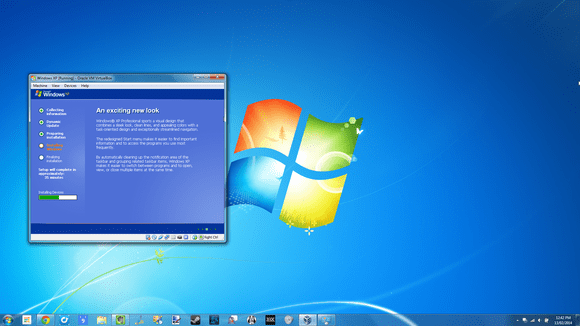On Tuesday, April 8, Microsoft will bid adieu to Windows XP, delivering the final security updates for the twelve year-old OS. While many XP users out there plan on keeping their PC—with or without Microsoft’s support—many others are looking to at long last switch to a new computer.
Computer technology has changed a lot since the turn of the century, however. So as we head into XP’s final weekend, here are a few key things to keep in mind if you’re a displaced Windows XP lover on the lookout for a new PC.
Do you want to be able to upgrade or fix parts?
Part of the fun of PCs can be upgrading its components. On many modern PCs that’s easier said than done.
Getting a slick laptop in an aluminum unibody case might look cool, but if you ever want to upgrade your RAM or hard drive, swap out a broken keyboard, or even replace the battery down the line, make sure the laptop isn’t infuriating or even downright impossible to crack open. Many of today’s PCs sacrifice repairability in favor of sleekness.
Lenovo is usually a good brand for tinkerers, with many laptops securing RAM, storage, and other components with one or two screws. If upgrading components is important to you, take the time to check out the laptop’s underside to see what you’re getting into. Business-grade laptops typically offer the easiest access; Ultrabooks frequently don’t even allow you to swap out the battery.
If you’re looking at a desktop, you shouldn’t have a problem with getting into the case, but you’ll want to check that the back has standard screw heads. All-in-one PCs are usually a bear to repair, with minimal upgrade avenues available.
Read more: 5 key things Windows XP users need to know before buying a new PC | PCWorld.